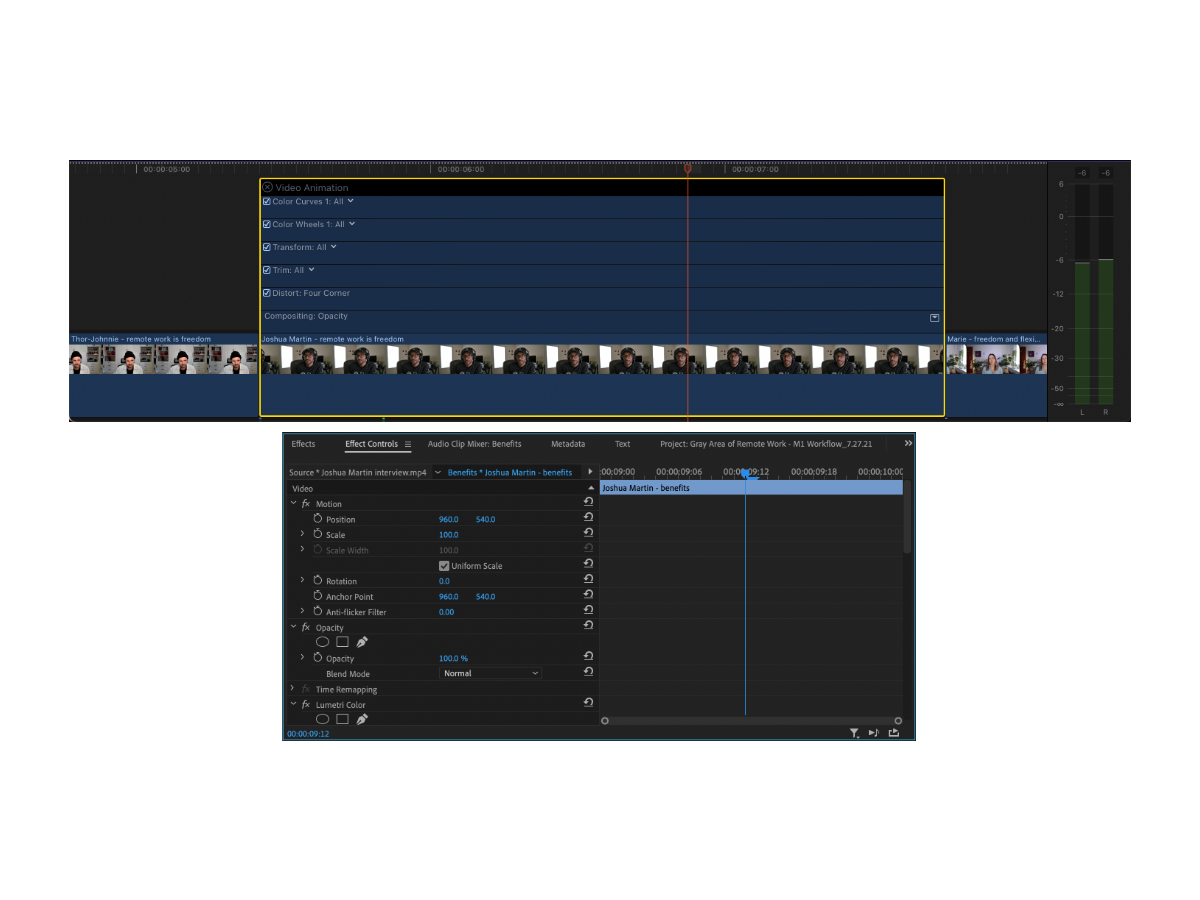As most of you know by this point I am a bit of a productivity nerd. My search for good solutions to accomplish my work is always ongoing. As a creator, specifically a storyteller, I depend on a myriad of tools to tell my stories. For writing this letter I use Notion, though have bounced back and forth with Google Docs, iA Writer and Craft. For the creation of films, I have gone back and forth between Final Cut Pro and Premiere Pro over the years. And to accompany these video editors there are a slew of other complementary applications.
If you have ever edited a video you'd know that there is a balance between performance and functionality. Most people, including modern filmmakers, use one computer for all of their creation. I fall squarely into that camp. I do not keep a dedicated machine for editing. That means I don't have a Windows PC, with a blazing fast CPU and multiple GPUs. I actually use an M1 13" MacBook Pro. I am very happy with this machine, so this has little to do with it, more the tools. Since there is a balance between performance and functionality and I am not talking about computer performance, what am I talking about? Software optimization.
I know both FCPX and Premiere like the back of my hand. I was a certified Pro, when working for Apple Retail, using FCPX. I have also been using Premiere for the better part of five years. I have used it with both Intel and Apple Silicon Macs too. I know how to use each one of them for every bit of power they have.
Any filmmaker, YouTuber, or video podcaster knows that FCPX is the fastest editor on the market. This has little to do with the hardware, rather the integration of FCPX with the limited hardware lineup that Apple has released at any given point. FCPX is faster at editing in the timeline, faster at background rendering, transcoding optimized and proxy footage, and even rendering exported versions of your project. Yes, Apple Silicon exacerbates this further, but I talked about this already in another letter.
Premiere has honestly gotten way faster over the last few years, and as of Premiere 15.4 build 47 – it is M1 optimized. This means Premiere should have become dramatically faster.
Adobe claims:
Premiere Pro 15.4 introduces native support M1 devices with average speed gains around 80% compared with similarly configured previous generation Apple systems.
That is a big claim!
While finishing up the last two films in my docu-series I had the opportunity to test these claims. First off, yes, it is faster. 80% faster – that I don't know. What I can say is that it is noticeable for most tasks. Footage plays back faster, it renders quicker, and the codecs that I edit feel smoother. Sony a7sIII footage is playable with no dropped frames, so that is welcome!
Even with this performance upgrade, Premiere still has the same friction I have always felt. There is just more to do and think about when using Premiere.
Because the performance is lackluster, you have to generally transcode proxies when working with large files or timelines with lots of effects or layers.
This is specifically an issue if your camera codec is tough to decode.
When you want to stack effects on top of one another you have to nest clips way more than you should have to.
This was recently exacerbated when trying to combine a green screen effect with corner pin and morph cut.
I had to export a nested sequence with just one effect to make sure Premiere / Media encoder did not crash.
You have to render your effects and heavy timelines regularly to play them back without dropping too many frames.
Auto-save gets in your way – whenever Premiere auto-saves it stops you from what you were doing, causing a speedbump in your flow.
Needing to use a LUT to export video so your color adjustments are preserved.
Using Variable Frame Rate footage is barely possible without transcoding, which then inflates audio drift.
You can learn more about VFR footage in this other letter.
This was almost fixed in the latest Intel based version of Premiere but regressed in the M1 build. You can see what I mean in this ticket I opened: https://adobe-video.uservoice.com/forums/911233-premiere-pro/suggestions/43871511-variable-frame-rate-bug-is-back-in-premiere-pro-15
FCPX is not plagued with any of these issues. It is faster and smoother in every way. But it is missing a lot of workflow things that make editing more efficient.
Keyframing is key to an editor's workflow and FCPX makes it full of friction. It lives in the timeline, under a special menu that is not intuitive.
Not having video and audio tracks clearly shown makes sorting through synced audio frustrating.
Not having adjustment layers built-in is a key missing feature.
Needing to use plugins to solve FCPX's limited feature set is not a solution.
Though this is Apple's solution with all of its pro software, so it is not exclusive to FCPX
If you are thinking the FCPX list seems less invasive, you'd be right, it is! This is why I am rethinking my tools once again. The biggest drawback is the lack of an ecosystem. Adobe's Creative Cloud is a gift and a curse. It has all the tools you need under one suite of applications, but it is quite pricey and some of their tools are just not the best anymore.
There are two things that have been keeping me in their ecosystem:
Dynamic linking - the ability to link select Adobe tools together
Taking audio from Premiere, right into Audition, then back to Premiere.
This makes more complex audio edits easier to accomplish
Moving a clip from Premiere, into After Effects for animation, back into Premiere.
This allows for seamless additions of motion graphics, without having to spin up a project, import, and replace the original
Taking a complex photo edit out of Lightroom, right into Photoshop without messing with exports and loss of image quality.
Exporting assets from Adobe XD, right into After Effects for animation, while retaining the layer stack
Anyone who had dabbled with After Effects knows that this can normally be troublesome and only really easy if you use Adobe Illustrator. Well, before Adobe XD existed.
Most of these workflows can be mimicked, though I have not found a good solution for a Lightroom replacement and no quick Figma to animation software workflow. If you happen to know of good alternatives, I would love to know. I am not planning on building a Windows PC editing rig, as I am a minimalist and like having small, multi-purposed setups. But if it's Mac and you think it checks my boxes, drop a comment or reply to this letter.
Lastly, Adobe Premiere recently launched caption transcriptions, right in Premiere Pro. This has been amazing to work with. They have really streamlined the process, not requiring a filmmaker to use a third-party service to do so. Since I have been focusing on making accessible films this has been key to my workflow recently.
I wrote all about my feelings about accessible video a few weeks ago. If you'd rather get right to the template, see the button below.
As you can tell, I really like both FCPX and Premiere Pro. I am not biased toward one or the other. What I am looking for is something that is as fast as I can edit.
Funnily enough, Adobe has this quote as marketing material for Adobe XD's original launch:
Design at the speed of thought
While I think Adobe XD does accomplish that task, the rest of their tools, specifically Premiere and After Effects don't quite live up to that mantra.