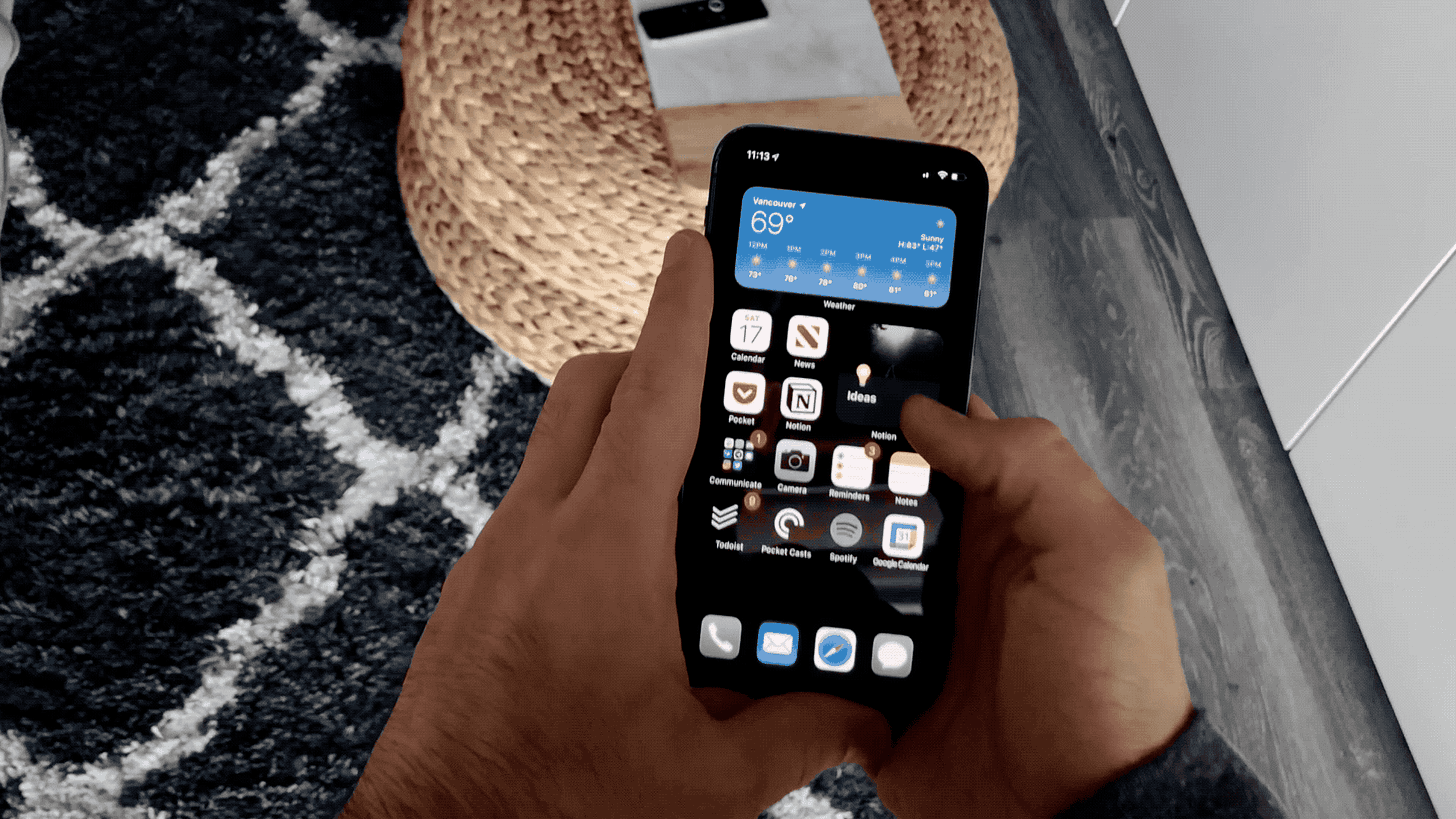This is the twenty-fifth edition of this letter. That means for the last 50 weeks I have sat down to put my thoughts onto this screen. Throughout this almost year I have compiled a process to make these letters, which is just as templated as it is messy. Today, I will share this process with you, hoping that you can use some or all of it for your writing – be it a newsletter or something else creative.
First off, the tool I use for this whole process, almost exclusively, is Notion. I only say almost exclusively, because I have tried a few tools here and there for the writing portion since Notion is not the best at copying and pasting to other tools on iPad.
Secondly, I have also learned what style/ process works best for me. This portion is looser but still has a purpose and reason.
The Tool
As mentioned, I use Notion. I chose to use Notion for this for a few reasons. Firstly, Notion is malleable – you don’t have to follow a prescribed method of using the product, so I was able to architect the solution myself. I have a project in Notion called Full Stack Creator. This consists of a few different things – my writings (a filtered view of my master docs database), a mood board for inspo, my ideas database – filtered by the tag ‘newsletter’, and most importantly – my newsletter writing template. When a new week rolls along I simply kick this template off, wait for it to generate, then get started. Notion's template generation can be slow at times, but way faster than me organizing it each time.
My template consists of a few key things:
I have a checklist, so I know what steps to take and don’t forget anything.
There are writing reminders of general touchpoints – possible things to include in each letter.
A filtered version of my idea list – filtered by the tag 'newsletter'.
There are two sections for links – one for gathering links for the letter and another for the final link on Substack.
Lastly, I have a section for writing the letter itself. I link the idea (from the idea list) of the newsletter as the title so they cross-link. This causes Notion’s backlinking to trigger, which allows me to correlate the idea with the letter and vice versa.
Backlinking is super powerful, so if you don’t know much about it – learn. It is the key to building a second brain. This template keeps evolving a little here and there, but this has been the general structure for about 6 months and works great! The only thing I’d add, if I posted more often, is a content calendar.
The Process
I mentioned the idea list, where all of these letters start. These generally come to me while doing day-to-day things. I have a widget on my phone that points right to this list. I just tap that, press the 'new' button, title it, tag it as 'newsletter', and notate some thoughts in the body. If I think the idea is really pertinent, I will move it to the status of "Up Next", but generally it sits in the "No Status" column until I triage my ideas in the future. A lot of these get archived or categorized as "Good to Use", leading to more time in the idea phase. Once I think they are fully ready, I move it to "Up Next".
This is when the writing phase gets loose...
I generally start the doc and gather my thoughts 5-7 days before posting this. I have recurring reminders in Todoist, which alert me to write, finish, edit, and post. I generally like writing when I am least awake. This allows my brain to be a little less lucid and more forgiving. When writing like this, I am not focusing on grammar, full thoughts, or if it is really making any sense. This is the brain vomit phase. I only like doing this with creative writing, not technical documentation, like my writings for my day job.
The next day to a few days later, I revisit my writing. Generally, the writing is jumbled – a good start, but needs a light edit. On some occasions, the whole thing needs scrapping. Some letters just don't work. Some seem forced. Some are just not interesting. Most do make it through though. If it does make it and the letter was not finished, this is when I would do this.
At this point, I will include blocks to insert images. These are placeholders, paired with a colored text block – explaining what I intend to add there. I have even added a sketch or two if I am not quite sure what I want.
Next up is the editing phase. Luckily, I do not do this phase, as my wife is an excellent editor. I assign the newsletter to her in Notion and comment in the document's comment section to alert her. She'll edit the doc, tagging me where necessary, and fixing my dyslexic writing – yes, I am very dyslexic. If you ever want me to touch on that topic, I gladly will, as I have a lot of thoughts about it. Guess what... dyslexia just made it to the “ideas” list.
While editing is underway I am usually making the images. Most of the time I take photos, edit them in Lightroom, then export to my defined aspect ratios (16x9 banner images and 4x3 body images). Sometimes, when the week was more taxing or I don't feel up to thinking of a photo, I use Unsplash. For letters like this one, I include a lot of screenshots and videos/gifs. Those are made by me, edited in Figma (if a still) and Premiere/ After Effects if a video.
Once my wife is done editing and I am done making the assets, I add them to the Notion file. I then copy the text blocks and add them to Substack. I fill in the images/ videos where needed. I add CTA's where applicable. Then preview the newsletter using Substack's secret link function.
Next is publishing!
I schedule the post for publishing/ emailing. This is fairly straightforward. The only additional step for me is the follow-up social post.
After the post is published I grab the link and create a post in Buffer. As you know, the newsletter goes out on a Saturday, so I schedule the post for the following Monday. This allows the subscribers to get a first look.
Full Stack Creator has been fun. I find it relaxing to just write out something for me and share it with you. I hope that it has been helpful in some way. I intend to keep this process up for a while, maybe trying another tool here and there. Notion has been pretty solid, so I always come back.
Speaking of which, Notion finally updated their database – which should mean increased dependability and potentially speed.
 Notion is now performing scheduled maintenance, and will be unavailable for a few minutes. Stay tuned for further updates.
Notion is now performing scheduled maintenance, and will be unavailable for a few minutes. Stay tuned for further updates.So far it is working great for me and speed does seem better! I will have to see during the workweek when their servers are being requested under a larger load.