Most knowledge workers get a yearly email: "It's time for your yearly review." When we get that, we either mark it as read and forget until a few days before, or we start scrambling to think of what we did over the past 12 months. I was the latter. I would spend the next two weeks looking back through emails, Slack messages, and meeting notes. I would look for achievements, positive and negative feedback, check if I hit my goals, and think about areas of opportunity. But, even after weeks of searching, I couldn't find 80% of these.
There must be a better way. Don't we want to be ready for these conversations? Shouldn't we be prepared to queue up a raise or promotion, if that is on the table? You should be, and there is—and it doesn't have to be sophisticated or hard. It's simply a work journal. Before you run away because you don't believe in journals, hear me out. It's not about feelings; it's about accountability. And accountability leads to growth, professionally and financially.
Micro-journaling
There are lots of camps around professional journaling. Most people will tell you to use it for whatever you see fit. Put your notes, tasks, goals, projects, dates, etc. in your journal. But that is a lot of disjointed busy work that will not lead to real outcomes. I still advocate for centralizing information. While that type of journal does put everything in one place, it disconnects all of those areas from your team, and most of those areas are best shared with a team—a journal is not.
I advocate for using a digital-first, micro journal. Each entry is not a day or week. Each entry is a single moment: a few sentences with a tag. You can, of course, link to the actual thing or drop in some media, but the important part is capturing the exact interaction, with a tag.
Some examples look like:
My latest design for ___ was audibly applauded at the weekly design crit #achievement
My boss's meetings run too long, eating into valuable heads-down time. I need to provide them feedback. #challenge
I need to focus on my workshop facilitation skills #improvementArea
Reflection
All of this information is not useful without reflection. Reviewing these entries should be done regularly, not only when the yearly review email arrives in your inbox. I recommend doing weekly, monthly, and yearly reflections.
Firstly, this reflection is powerful in the moment. Our days and weeks are crazy. We are expected to do so much, with so little time. We do our individual work, manage others, hop in and out of meetings, then forget what we did an hour ago. By capturing these entries in the moment and reflecting upon them regularly—we realize what we are doing well, where we need to improve, and who we need to chat with.
During these reflections, you can create a reflection entry summarizing the past period, to make the next reflection less daunting. Due to the tags that you apply to each entry, you can filter down to key moments in time. If you are looking for your achievements, challenges, or improvement areas—just filter for the tag or tags over that period of time. This allows you to spot trends and be prepared for any potential employer reviews.
These reflections should not take a ton of time. I'd allocate 15 minutes for weekly, 30 minutes for monthly, and 1 hour for yearly.
Pro-tips: Add your weekly, monthly, and yearly reflections to your calendar to protect the time. Put them at the end of your day and week, so they're the last thing you accomplish for the day.
The System
You can use any digital tool for this that complies with these few requirements. It must accept text entry, have a way to apply tags, each entry must have a time and date associated with it, and there must be a way to search them. So this could be a modern note-taking app, a spreadsheet, or something with databases. It's up to preference and how the system works on commonly used devices.
I made a template in Notion, if you are interested. It is simple and elegant. It's one database, wrapped with a page, with a few database views for reflection periods.

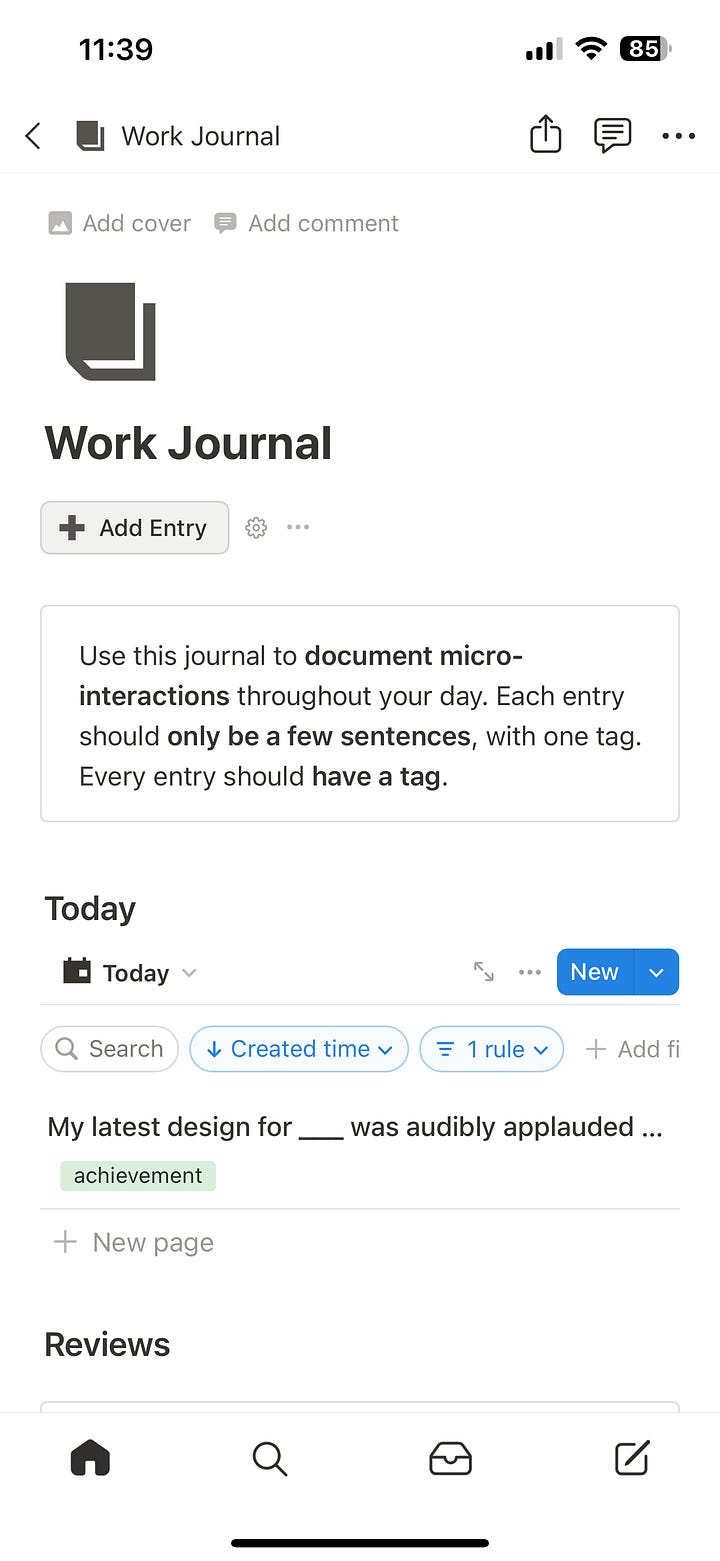
My focus for this system is capture. So there is a big, obvious button to press. All of your entries for the day are listed front and center. Every entry comprises of text and a tag. When you are ready for your reflections, there are dedicated pages and templates for each.
I've said it before, writing is thinking. These simple and short entries take little to no time but allow you to capture all of the important and seemingly unimportant parts of your workdays. Even if you never use them for the looming yearly review, you will end your weeks feeling a little more accomplished than you expected.

Hello. I used to write a list of everything I had done at work on a daily basis. So much stuff came our way that it was hard to complete what we should have been doing. I never needed it but my intention was that I could justify my time and effort with the managers if necessary. It came in handy when we started doing monthly report. I just did it in Notepad so it was very basic but effective